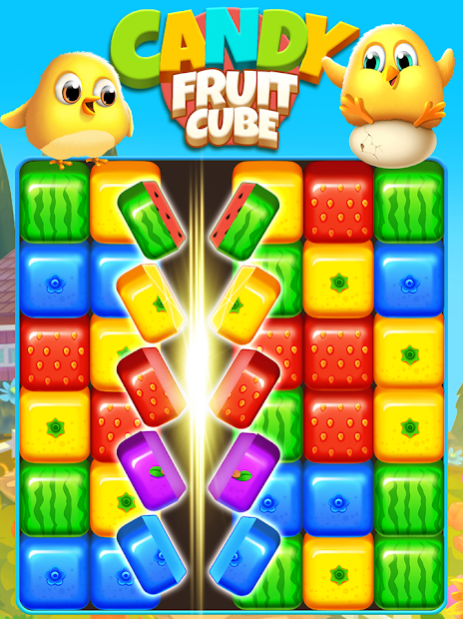Candy Fruit Cube 1.6
Free Version
Publisher Description
Embark upon a fantastic adventure as you solve tons of fruits puzzles. All you have to do is tap to match the colored fruit blocks on the screen. Make bigger matches and you'll create sweet power-ups, perfect for making some fresh explosions across the screen! Clear each puzzle by blasting the pieces away, then use your matching skills to take on the next level.
candy fruit cube lets you blast, crush, and pop tons of different blocks, but if you're smart you'll solve the puzzles by creating fun combos. Each puzzle is filled with colliding fruits and other objects. Make clever taps, match the right blocks, and crush the color cubes with enough skill and you'll create new and exciting power-ups and clear the screen with amazing combos. Now that's what we call awesome!
About Candy Fruit Cube
Candy Fruit Cube is a free app for Android published in the Kids list of apps, part of Education.
The company that develops Candy Fruit Cube is Jewelery Studio Create Fun. The latest version released by its developer is 1.6.
To install Candy Fruit Cube on your Android device, just click the green Continue To App button above to start the installation process. The app is listed on our website since 2020-02-17 and was downloaded 21 times. We have already checked if the download link is safe, however for your own protection we recommend that you scan the downloaded app with your antivirus. Your antivirus may detect the Candy Fruit Cube as malware as malware if the download link to com.amStudio.CandyFruitCube.toyblast is broken.
How to install Candy Fruit Cube on your Android device:
- Click on the Continue To App button on our website. This will redirect you to Google Play.
- Once the Candy Fruit Cube is shown in the Google Play listing of your Android device, you can start its download and installation. Tap on the Install button located below the search bar and to the right of the app icon.
- A pop-up window with the permissions required by Candy Fruit Cube will be shown. Click on Accept to continue the process.
- Candy Fruit Cube will be downloaded onto your device, displaying a progress. Once the download completes, the installation will start and you'll get a notification after the installation is finished.